為了提升服務質素,我們會使用 Cookie 或其他類似技術來改善使用者的閱讀體驗。 如想了解更多請到 這裡 >。

You can now use passkeys to access your account on PlayStation without using a password!
— Ask PlayStation (@AskPlayStation) February 22, 2024
Instead, sign in using your mobile device or computer with a screen unlocking method like a fingerprint, face scan, or PIN.
How to sign in with a passkeyhttps://t.co/ItV1N7OttG pic.twitter.com/1etLutf2fs
Passkey透過消除輸入密碼的步驟來加快登入速度,讓您更快進入遊戲。
Passkey還可以減少與傳統基於密碼的系統相關的漏洞:它無法被猜測或重複使用,與您的 PlayStation Network 帳戶綁定,並且只能由您存取。
Passkey比密碼更安全,因為它們可以抵禦網路釣魚和其他類型的網路攻擊(例如資料外洩)。
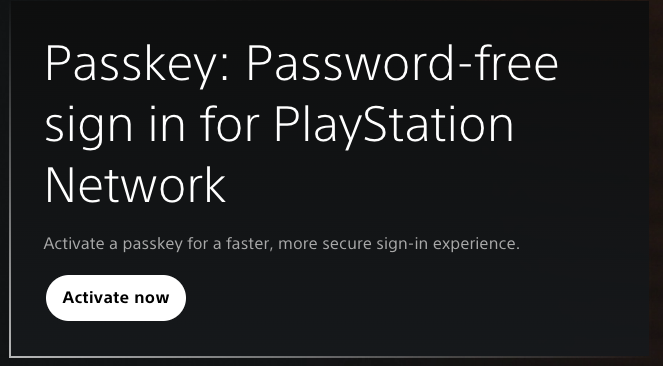
您可以在PS5、PS4、電腦或行動裝置上的帳戶管理設定的安全部分中設定Passkey。
Passkey是一種密碼替代品,可讓您更快、更輕鬆、更安全地登入 PlayStation Network 帳戶。它允許您無需密碼即可存取您的帳戶。相反,您可以使用相同方便的裝置螢幕解鎖方法(例如指紋、臉部掃描或 PIN 碼)透過行動裝置或電腦登入。